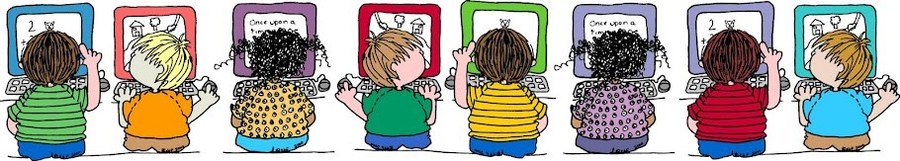Online Safety
E SafetyE-safety is an integral part of children’s education in today’s digital world and is embedded in their learning at school. We also want to help our parents and children improve their own understanding of e-safety issues so they can learn to use the internet and all digital media in a safe and secure way.
Here at St John's, we love computers and computer games. They can be great learning experiences, as well as a lot of fun! This is, of course, as long as children are kept safe online. National Online Safety, a great organisation dedicated to online safety, has published the following guides. We hope you find these helpful.
At Home
As a parent, you'll know how important the internet is to children - they use it to learn, play, socialise and express themselves. It's a highly creative place of amazing opportunities. But the technology children use every day can seem a bit daunting and you might worry about the risks your child can face online - such as bullying, contact from strangers or the possibility of them seeing illegal or inappropriate content.
You can download a simple checklist here that may help you start to protect your children online and decrease the risks they face. Or you can engage with your children regarding their use of the internet while at home.
Here are some conversation starter ideas from www.childnet.com
Ask your children to tell you about the sites they like to visit and what they enjoy doing online.
- Ask them about how they stay safe online. What tips do they have for you, and where did they learn them? What is OK and not OK to share?
- Ask them if they know where to go for help, where to find the safety advice, privacy settings and how to report or block on the services they use.
- Encourage them to help. Perhaps they can show you how to do something better online or they might have a friend who would benefit from their help and support.
- Think about how you use the internet as a family. What could you do to get more out of the internet together and further enjoy your lives online
Online gaming and socialising
Kindly click the pdf files below for further information
YouTube
YouTube is a video sharing site/application that enables users to upload, view, rate, share and comment on a wide variety of videos. Some of our pupils own YouTube accounts, so we're including this guide to help parents keep their children safe.
A social networking site where users can post 'tweets' or short messages, photos and videos publicly. They can also share tweets written by others to their followers. Twitter is popular with young people, as it allows them to interact with celebrities, stay up to date with news, trends and current social relevance. The guide provides tips for parents whose children use Twitter.
One of the most popular messaging apps in the world. It is used to send and receive text, photos, videos and documents, as well as to make voice and video calls. If your child is using WhatsApp, there are some tips in the leaflet to help keep them safe.
Twitch
Describing itself as a 'community of millions who come together to create their own unique, live, unpredictable, never-to-be-repeated entertainment', Twitch is a popular platform for online gaming enthusiasts. With young children and teenagers using the platform, it is important for parents and trusted adults to be aware of the associated risks. See more info in the leaflet.
Reddit is a rather unique site that blends the idea of a social network with news, discussion forums and various other media. The leaflet contains some helpful tips for parents.
TikTok
TikTok is a global video community where users create, share and discover 'funny and memorable moments' via short video clips - typically about 15 seconds long. See the leaflet for some helpful parents' tips.
Minecraft
Minecraft is played by millions of children around the world. Players have the freedom to build their own landscapes and creations. They also have the opportunity to explore other people's creations with their characters, connecting to online servers which other players can create. If your child is playing Minecraft, there are some tips in the leaflet to help keep them safe.
Houseparty
A live streaming app described as a face-to-face social network where people 'drop in' on each other to video chat, leave messages and hang out in groups. The recommended age for this app is 13+, but if you discover that your child is using this app, read this guide for some useful information.
Instagram is a photo sharing app that allows users to share images and videos with the world. The app has a live streaming feature where users can broadcast videos live, worldwide. There are some tips in the leaflet for parents whose children are using Instagram.
PUBG
PlayerUnknown’s Battlegrounds, known as PUBG for short, is an online multiplayer gaming experience, and one of the most popular games in the world. Click the PDF for more information, and tips for parents whose children are playing this game.
Roblox
Roblox is a multi-player online gaming platform which allows children to play and create a variety of 3D games. It also features online payments. There are some tips in the leaflet for parents whose children are playing this game.
Snapchat
Snapchat is a photo sharing app for mobile phones and tablets. Some of our pupils are using this app, and there are some handy hints for parents in the leaflet.
Fortnite: Battle Royale
"Fortnite: Battle Royale" is sweeping the nation at the moment, and we thought you'd appreciate National Online Safety's guide to the game. There are some tips in the guide to help keep children safe if they're playing.
Grand Theft Auto (GTA)
An action-adventure video game series where players control criminals and wreak havoc in order to complete missions and progress through the game. GTA has an 18+ rating due to its adult themes, but if you discover that your child is playing this game, read the guide for some useful information.